Keep your friends close & your bookmarks closer #
If you’ve ever spent 15 minutes at the end of your day looking for a browser tab, you opened in the morning; I hope this post finds you well. I don’t think it exaggeration to share I’m one of the most disorganized people you’ll ever meet. This is undoubtedly the reason once a month I fall down some sort of productivity rabbit hole to solve x or y problem. For this specific problem, I wanted to have a device agnostic solution that allows for bookmark management across all devices with a fully realized search solution.
If you’re old and online, you might remember a now defunct website that offered to solve this problem named Del.icio.us. The Del.icio.us web app, as Wikipedia so aptly surmises:
…was a social bookmarking web service for storing, sharing, and discovering web bookmarks.
Although I never made the most of the social aspects, I loved the freedom of being able to access my bookmarks from anywhere, regardless of my chosen browser or computer. Somewhere after Yahoo’s acquisition of Del.icio.us however, I realized that the service was no longer meeting my needs. So in 2008 I jumped ship to a newer alternative called pinboard.in. Pinboard.in creator Maciej Cegłowski actually built the app to offer an alternative of function after one of the last major Del.icio.us redesigns. Offering a one time purchase (if I’m not mistaken, I think I spent $7.00 dollars for a lifetime membership), pinboard.in provided a utilitarian, fast, and stable platform to store your favorites using a simple bookmarklet. At pinboard.in’s height, it even advertised a robust list of third party apps and integrations.
As time moved on, the spartan nature of pinboard.in made me wonder if I could organize my thoughts and websites in a more visual manner.
Visual Bookmarking #
Fast forward to the current. We’re now used to a moving and fluid online experience, so why not add a screenshot in with that bookmark? Along my journey of visual remembrance, I tried a few apps that just didn’t stick, Randrop.io, Anybox, and Fabric to name a few. While each offered some advantages, none of them completely met my needs.
mymind #
In 2024, mymind is my app of choice. Once you add a bookmark, it’s neatly filed into a progressive grid of tiles with all the information you’ll need.
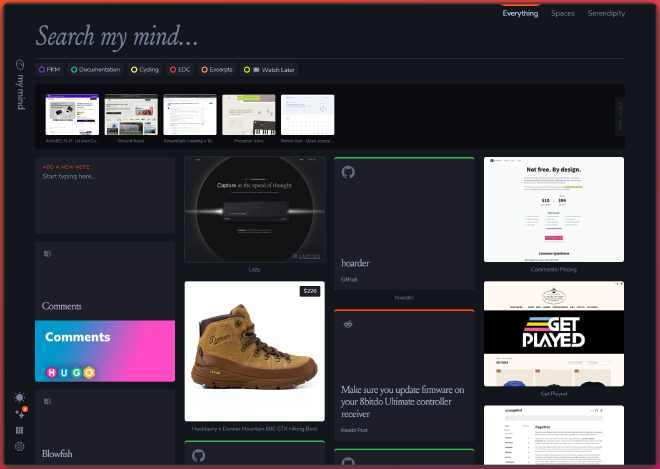
While the feature is not perfect across every website, most notably Github, it undertakes a valiant attempt to grab a screenshot of the website, sometimes even extracting the relevant key image. For just about every entry, mymind provides a fairly safe and accurate summary of each article and page.
While I don’t use every feature offered, the team at mymind has put together a list of fantastic video tutorials on their site and so I wanted to share a few of the ones I found most valuable"
Search #
Your private mental database
Media #
Save songs & albums
Save & watch videos
Organizing #
Pin anything to your top of mind
Create tags
Summary #
While mymind completely meets all my current needs in cross-platform bookmark organization and management, the cost of $129 / year1 for a mastermind description is the only factor that would make me consider a future alternative. In the meantime, I can rest easy knowing that I can find a link from early January in late November.
-
There is a less expensive $69/year subscription which doesn’t include the AI summaries, video support, amongst other features. ↩︎