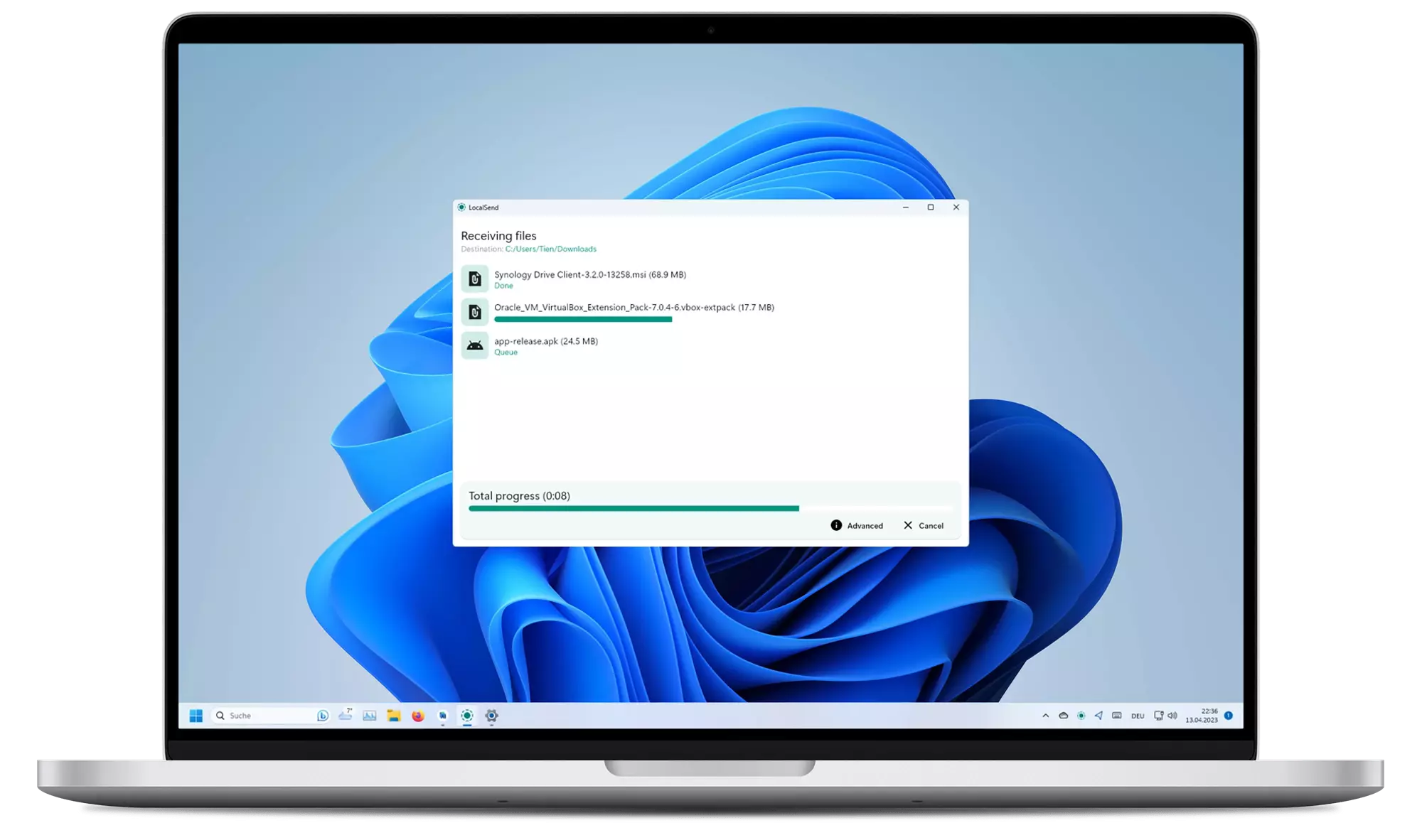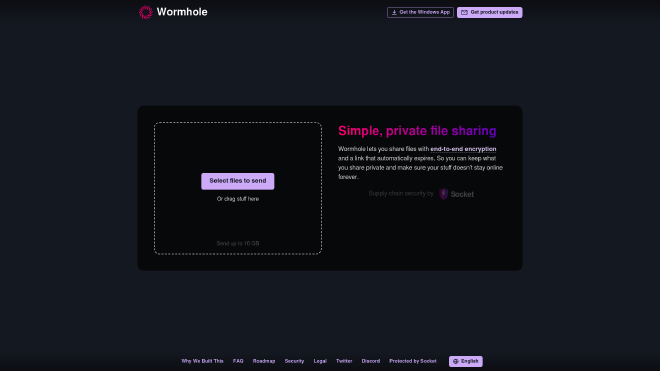Make sharing easy #
It’s cozy inside of Apple’s walled garden, but sometimes you want to send a file locally from a Windows PC to an Android handheld. Your first thought might be, I just setup a local SFTP server—but what if you’re lazy? Well, if you’ve been fortunate enough to own two Apple products or had the misfortune of being tasked with sharing a family photo with relatives during the holiday—chances are you’ve used AirDrop, at the risk of using the trope, it just works. Last week, I let this problem be my rabbit hole.
Options worth sharing #
After a quick Google search, I discovered a few promising options, here’s a few that piqued my interest:
PairDrop #
| Pros | Cons |
|---|---|
| ✅ Offers a PWA | ❌ No native app |
| ✅ Offers local peer-to-peer file sending | |
| ✅ Allows for sharing files across the internet using ephemeral rooms | |
| ✅ Uses WebRTC for device discovery, direct connection for local transfer | |
| ✅ Can be self-hosted |
LocalSend #
| Pros | Cons |
|---|---|
| ✅ Offers a native app for all current operating systems | ❌ Doesn’t support transfers across the internet |
| ✅ Offers local peer-to-peer file sending | |
| ✅ Uses https with on-the-fly SSL certificate generation for file encryption |
Wormhole #
| Pros | Cons |
|---|---|
| ✅ Offers a PWA | ❌ Native apps are still in development |
| ✅ Supports sharing files across the internet file | ❌ No optimization for local peer-to-peer transfers |
| ✅ Stores files of 5GB or less on wormhole servers for 24 hours | ❌ Files over 5GB require both browsers to remain open for direct transfer |
| ✅ Encrypts all files with 128-bit AES-GCM encryption | ❌ Encryption protocol is open-source, app is not |
My pick #
In my current use case, I landed on LocalSend. The long-term app community and active releases coupled with the native apps for all the devices I plan to use have met my need, offering impressive transfer speeds with zero setup. That said, if I need to fire off a short-lived file transfer to friends or family, I will definitely add Wormhole to my list.